






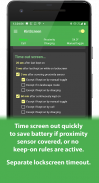




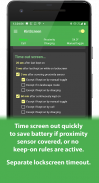




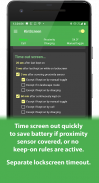




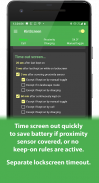

وصف لـ KinScreen 🥇 Most advanced screen control
Do you find yourself poking your screen to keep it from turning off? Want to turn your screen on without the power button? KinScreen automatically keeps your screen on while you're using your phone, but turns it off more quickly when you aren't to save battery power.
Please check www.dontkillmyapp.com to make sure KinScreen is able to run in the background!
Brief overview
• Turn screen on with a wave
• Turn screen off with a short timeout when in pocket or face down
• Keep screen on just by holding device
• Keep screen on while using certain apps
• Keep screen on while charging
• Keep screen on while on a call
• Keep screen on indefinitely with widget, QuickSettings, or notification toggle
• Set a separate timeout for the lock screen
• Set a maximum time to keep the screen on
• Works in the dark unlike Samsung's Smart Stay
• No ads
Install now and forget about keeping your screen on! Once you feel the benefits, you will immediately notice it missing on a new device!
Customer service is a top priority at TEQTIC. If you experience an issue, please use the "Contact support" menu option inside the app or email contact@teqtic.com before leaving a negative review! We usually reply to all emails within 48 hours, and often much quicker.
Detailed overview
Turn screen on with gestures
Save the wear and tear on your power button when you turn the screen on by uncovering or waving over the proximity sensor. Uncovering the sensor allows you to pull your phone out of your pocket and have the screen turn on automatically. Waving over the sensor works great when your hands are dirty!
Keep screen on automatically
Choose from various methods to detect use of the device and keep the display on. The motion method detects small movements from you just holding the device. Waving over the proximity sensor is another method that optionally extends the timeout. The tilt angle method allows the display to stay on when propped up, even when you aren't holding it. You can also choose to have the display stay on while using certain apps, while charging, or while on a call (display still turns off when you put the phone to your ear).
Time screen out quickly to save battery
You can choose the screen timeout when no keep-on rules are actively keeping the screen on. If the screen isn't being kept on, it should time out quickly to save power. The timeout can be even shorter when the proximity sensor is covered (in-pocket or face down). You can also set a separate timeout for the lockscreen.
More information
The settings are highly customizable to your taste. Fine-tuning of parameters is locked in the free version. Please upgrade to premium to fully unlock these features and support future development! KinScreen is continually being improved based on user feedback and feature requests.
KinScreen is designed to be as efficient and battery friendly as possible. It uses little CPU and RAM, and sensor use is highly optimized. However, the proximity sensor may use considerable power on some devices.
KinScreen will not interfere with any other apps that already keep the screen on since it never actively turns it off.
The status bar icon changes based on if KinScreen is keeping the screen on, timing out, or timing out more quickly due to proximity. Inside the app, the colored statuses at the top give you even more insight into what KinScreen is doing. A green status is keeping the screen on, a red status is timing the screen out, and a yellow status would be keeping the screen on but there is another rule preventing it.
To calibrate motion sensitivity, please set the device on a very stable surface, tap calibrate and wait 10 seconds for KinScreen to automatically fine tune the motion sensitivity for your device.
هل تجد نفسك يسخر من الشاشة لمنعه من إيقاف التشغيل؟ هل تريد تشغيل شاشتك بدون زر الطاقة؟ يقوم KinScreen تلقائيًا بإبقاء الشاشة قيد التشغيل أثناء استخدام هاتفك ، ولكن يتم إيقاف تشغيله بسرعة أكبر عندما لا ترغب في توفير طاقة البطارية.
يرجى مراجعة www.dontkillmyapp.com للتأكد من أن KinScreen قادر على العمل في الخلفية!
نظرة عامة موجزة
• تشغيل الشاشة مع موجة
• أطفئ الشاشة مع مهلة قصيرة عندما تكون في الجيب أو وجهك لأسفل
• حافظ على الشاشة فقط عن طريق عقد الجهاز
• حافظ على الشاشة أثناء استخدام تطبيقات معينة
• حافظ على الشاشة أثناء الشحن
• حافظ على الشاشة أثناء إجراء مكالمة
• حافظ على الشاشة إلى أجل غير مسمى باستخدام عنصر واجهة المستخدم أو QuickSettings أو تبديل الإشعار
• تعيين مهلة منفصلة لشاشة القفل
• تعيين الحد الأقصى للوقت للحفاظ على الشاشة
• يعمل في الظلام على عكس Smart Stay من Samsung
• لا اعلانات
قم بالتثبيت الآن ونسيان إبقاء الشاشة قيد التشغيل! بمجرد أن تشعر بالفوائد ، ستلاحظ على الفور أنها مفقودة على جهاز جديد!
تعتبر خدمة العملاء أولوية قصوى في TEQTIC. إذا واجهت مشكلة ، يرجى استخدام خيار قائمة "الاتصال بالدعم" داخل التطبيق أو البريد الإلكتروني contact@teqtic.com قبل مغادرة مراجعة سلبية! عادةً ما نرد على جميع رسائل البريد الإلكتروني خلال 48 ساعة ، وغالبًا ما يكون ذلك أسرع.
نظرة عامة مفصلة
قم بتشغيل الشاشة باستخدام الإيماءات
احفظ البلى على زر الطاقة الخاص بك عند تشغيل الشاشة من خلال الكشف أو التلويح بمستشعر القرب. يتيح لك الكشف عن المستشعر سحب هاتفك من جيبك وتشغيل الشاشة تلقائيًا. إن التلويح بأجهزة استشعار يعمل بشكل رائع عندما تكون يديك متسخة!
حافظ على الشاشة تلقائيًا
اختر من بين الطرق المختلفة للكشف عن استخدام الجهاز والحفاظ على الشاشة قيد التشغيل. تكتشف طريقة الحركة حركات صغيرة منك فقط تحمل الجهاز. يعتبر التلويح على مستشعر القرب طريقة أخرى تعمل على تمديد المهلة اختياريًا. تسمح طريقة زاوية الإمالة للشاشة بالبقاء في وضع التشغيل عند دعمها ، حتى عند عدم تثبيتها. يمكنك أيضًا اختيار استمرار عرض الشاشة أثناء استخدام تطبيقات معينة أو أثناء الشحن أو أثناء إجراء مكالمة (لا تزال الشاشة قيد إيقاف التشغيل عند وضع الهاتف على أذنك).
انتهت مهلة الشاشة بسرعة لتوفير البطارية
يمكنك اختيار مهلة الشاشة عندما لا توجد قواعد متابعة تعمل على إبقاء الشاشة نشطة. إذا لم يتم تشغيل الشاشة ، فيجب أن تنتهي مهلة توفير الطاقة بسرعة. يمكن أن تكون المهلة أقصر عندما يتم تغطية مستشعر القرب (في الجيب أو وجهه لأسفل). يمكنك أيضًا تعيين مهلة منفصلة لشاشة القفل.
مزيد من المعلومات
الإعدادات قابلة للتخصيص للغاية حسب ذوقك. صقل المعلمات مؤمن في الإصدار المجاني. يرجى الترقية إلى الإصدار المميز لفتح هذه الميزات بالكامل ودعم التطوير المستقبلي! يجري تحسين KinScreen باستمرار بناءً على تعليقات المستخدمين وطلبات الميزات.
تم تصميم KinScreen بحيث يكون أكثر كفاءة وصديقة للبطارية قدر الإمكان. ويستخدم القليل من وحدة المعالجة المركزية وذاكرة الوصول العشوائي ، واستخدام الاستشعار هو الأمثل للغاية. ومع ذلك ، قد يستخدم مستشعر القرب طاقة كبيرة في بعض الأجهزة.
لن تتداخل KinScreen مع أي تطبيقات أخرى تعمل بالفعل على إبقاء الشاشة قيد التشغيل لأنها لا تقوم بإيقاف تشغيلها بشكل نشط.
يتغير رمز شريط الحالة استنادًا إلى ما إذا كان KinScreen يعمل على إبقاء الشاشة قيد التشغيل ، أو انتهاء المهلة ، أو انتهاء المهلة بسرعة أكبر بسبب قربها. داخل التطبيق ، تمنحك الحالات الملونة في الأعلى نظرة أكثر حول ما تقوم به KinScreen. الحالة الخضراء هي الحفاظ على الشاشة ، والحالة الحمراء هي توقيت الخروج من الشاشة ، والحالة الصفراء هي إبقاء الشاشة قيد التشغيل ولكن هناك قاعدة أخرى تمنعها.
لمعايرة حساسية الحركة ، يرجى ضبط الجهاز على سطح مستقر للغاية ، والنقر فوق معايرة والانتظار لمدة 10 ثوانٍ ل KinScreen لضبط حساسية الحركة تلقائيًا لجهازك.










